The setting of Users and issuance of license code can only be performed by the vehicle owner.
Tap "DETAILS" and then tap "Users +".
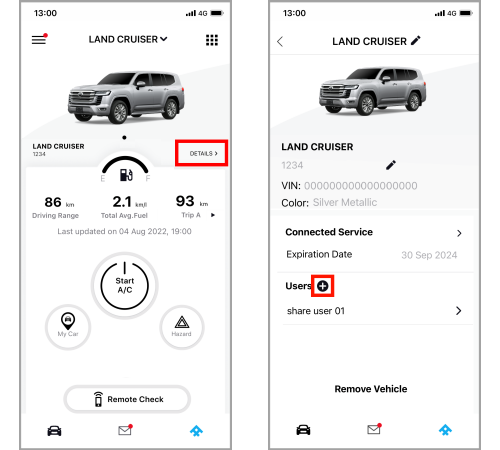
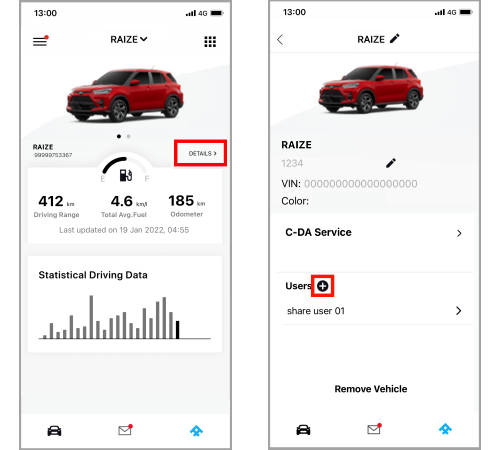
Set the services you want to grant to the user, and then tap "Issue code". (Connected Service)
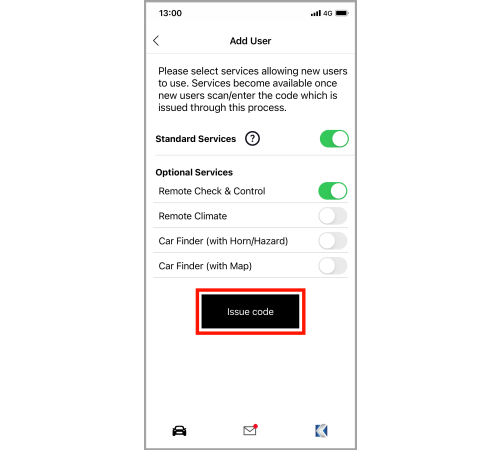
Please check What's TOYOTA CONNECT for details of Optional Services.
Please share the generated License Code by email or QR code.
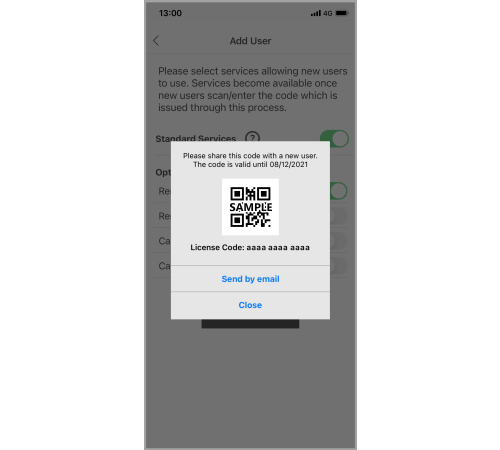
<If you want to share the license code by email>
i. Tap "Send by email".
ii. An email with a URL will be automatically shown, you may then send it to the person whom you want to share the vehicle's Connected Service/Connected DA Service with.
<If you want the user to scan the license code>
i. Request that the user whom you want to share the vehicle with open the TOYOTA CONNECT app on their device.
A. They must then tap on "Register" if the user has never used the app.
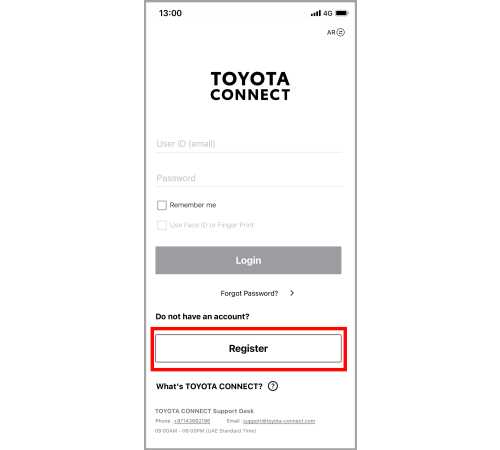
If the user has already used the app, log in to the app and open the license code input page from the page B or C below.
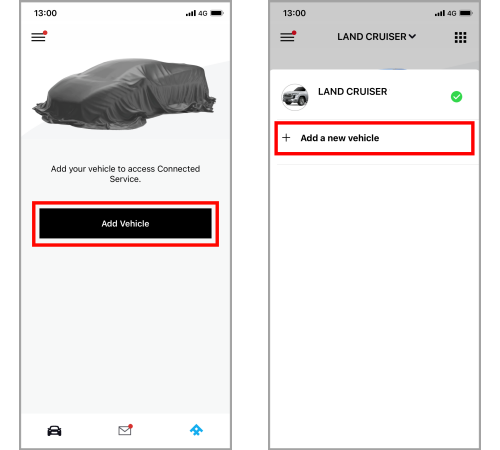
ii. Input the License Code or scan the QR code.
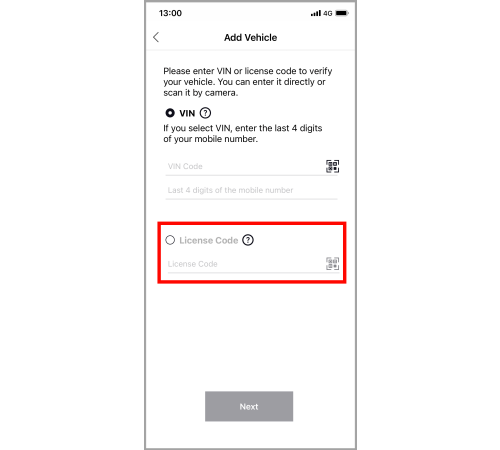
Registration process for non-owners
If you don't have TOYOTA CONNECT app, click here.


